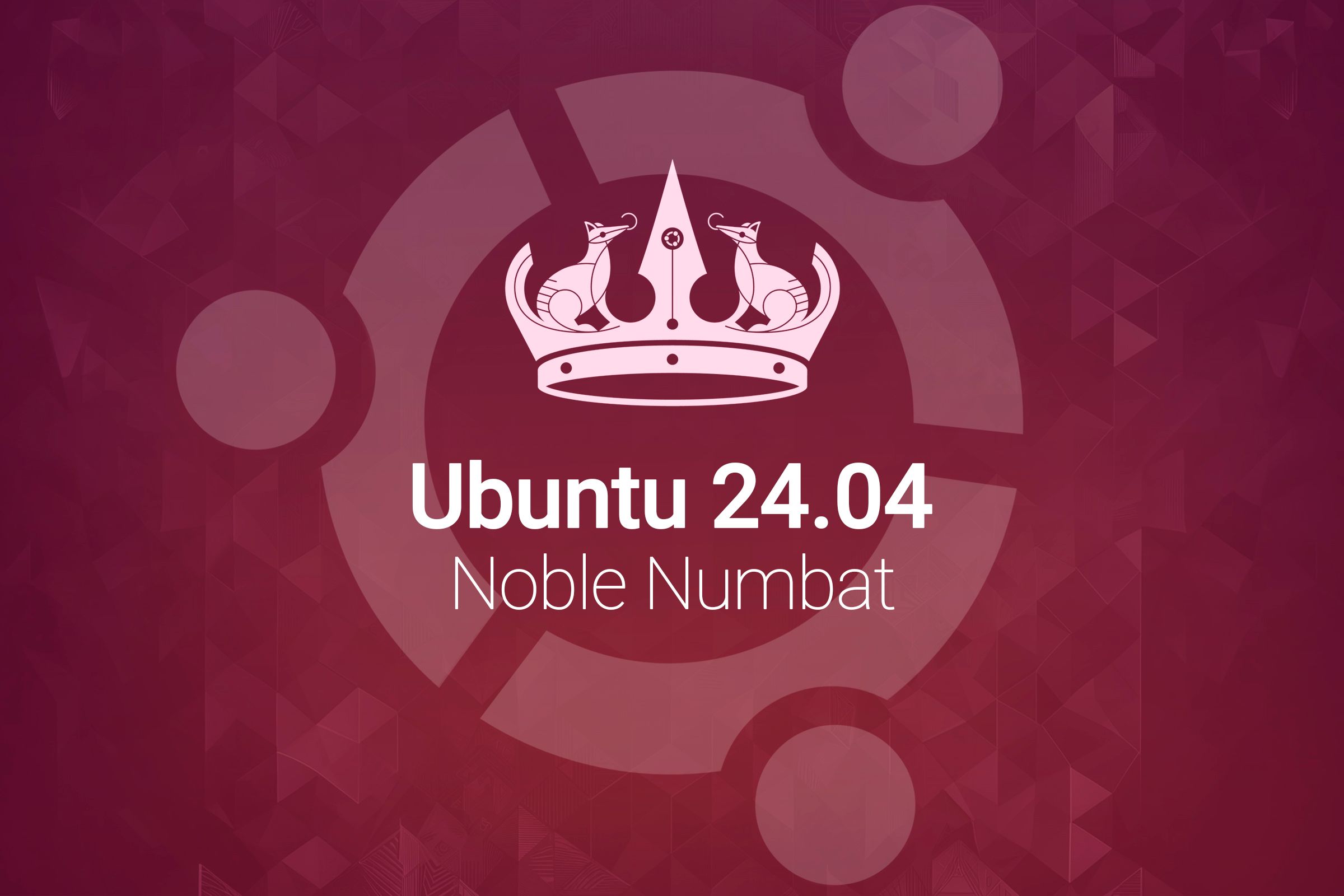latest

This Is the Secret to a Hassle-Free Linux Desktop
Well, we're not declaring it the Year of the Linux Desktop quite yet.

Ubuntu Linux LTS Releases Can Now Get 12 Years of Updates
The new Legacy Support program will help specialized systems stay secure for over a decade.

GNOME 46 Arrives With Desktop Enhancements, Faster Files, and More
The update Linux desktop will be included in Ubuntu 24.04 and Fedora 40.

New to Linux? Ubuntu Isn’t Your Only Option
Find a Linux distro that meets your needs and requirements—that isn't Ubuntu.

How to Flush Your DNS Cache in Ubuntu
Flushing your DNS cache is a good opening gambit when you're trying to troubleshoot network connection issues on Ubuntu.
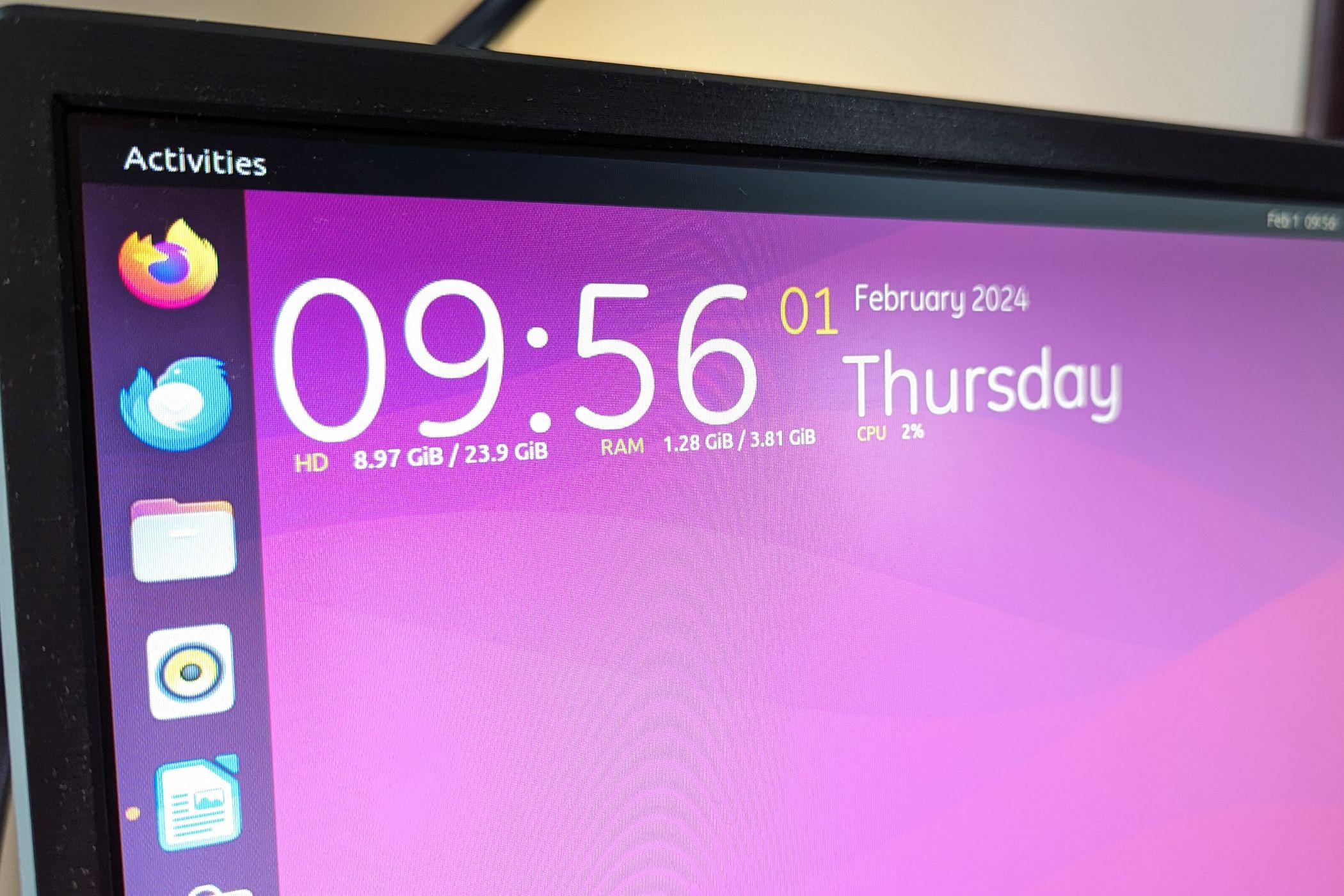
What Is Conky, and How Can It Make Your Linux Desktop Look Amazing?
Enhance your Linux desktop's look and functionality using Conky's dynamic widgets and themes.

Ubuntu Touch Isn’t Dead: OTA-4 Arrives With New Features
Compatible phones can install the OTA-4 update today.

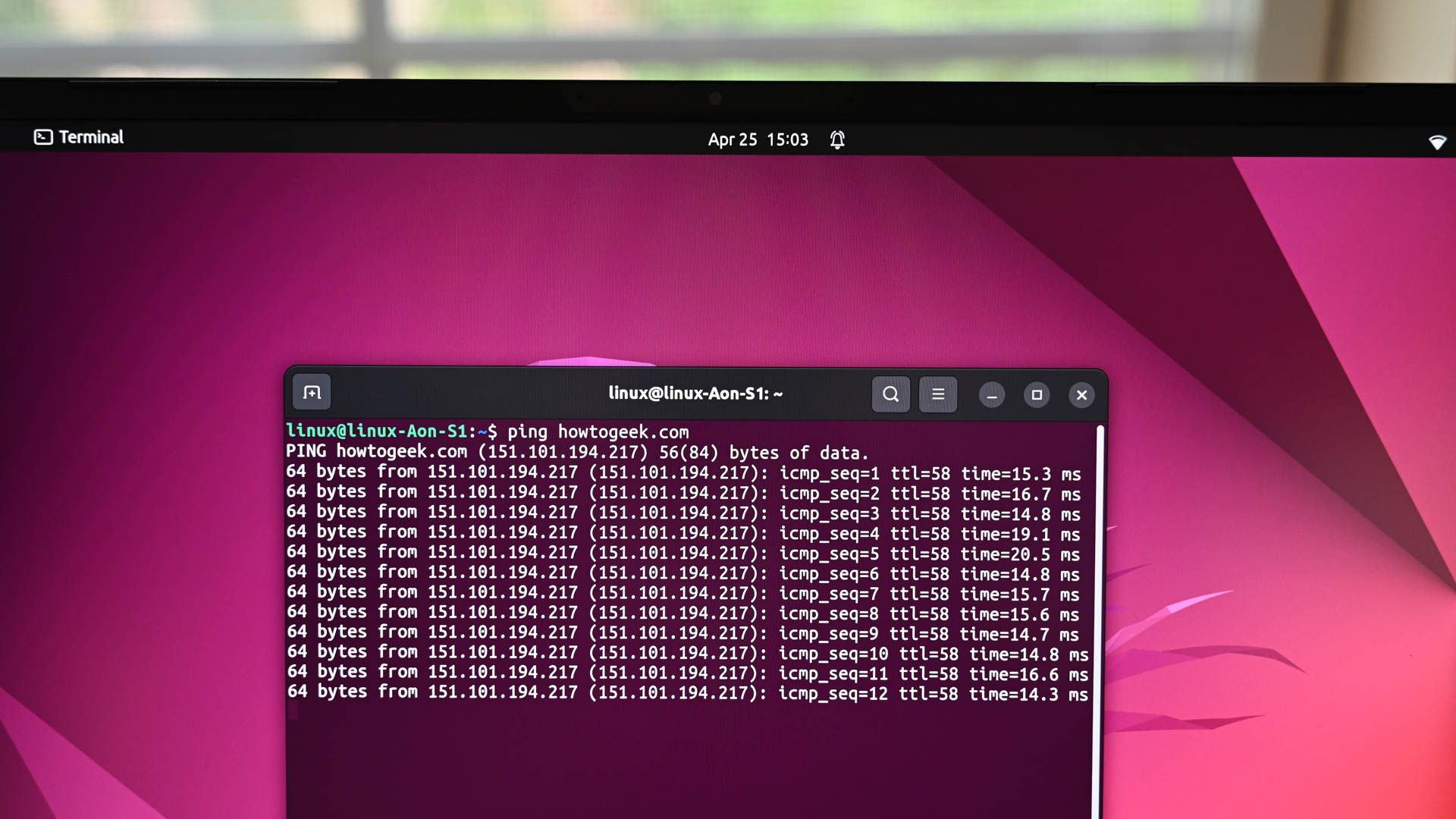
How to Back Up Your Linux System With rsync
If your data is valuable to you, back it up, right from the Linux command line.

How to Install LibreOffice on Ubuntu
Looking for a simple alternative to Microsoft Office on Linux? Start by installing LibreOffice.
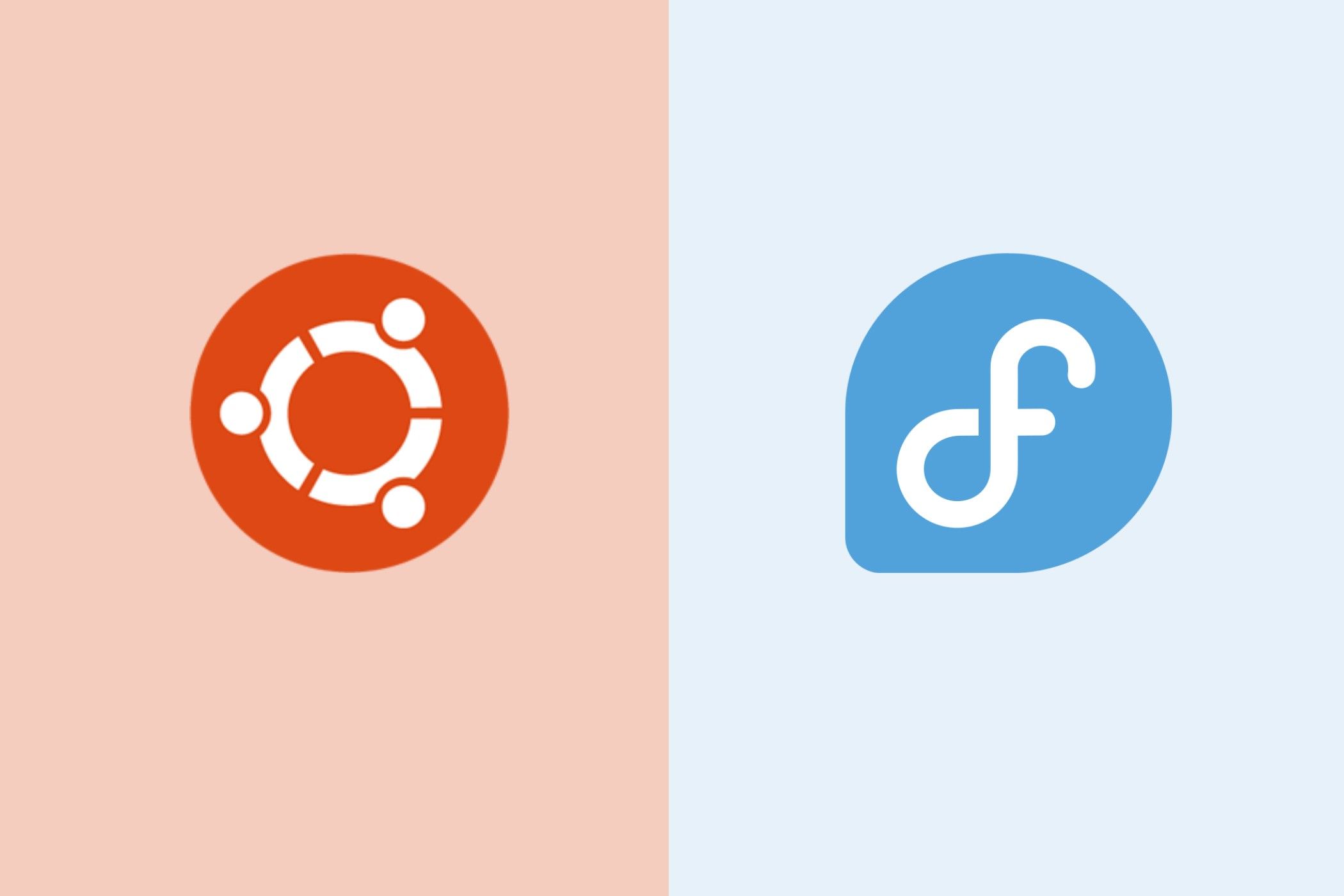
Fedora vs. Ubuntu: Which Distro Is Right for You?
Ubuntu once was the go-to recommendation for beginners, but Fedora has closed the gap. Now the answer is not so simple.

How to Change the Background of Your Ubuntu Lock Screen
Give your Ubuntu lock screen a sharp and clear look.

5 Ways You Can Install Ubuntu on External Storage
In case you don't want to mess with your Windows installation.

How to Remote Desktop to an Ubuntu Computer
Connect to a remote Ubuntu computer from Linux or Windows.

3 Ways to Install Ubuntu on a USB Stick From Windows
Want to try something new? Making an Ubuntu USB live disk from Windows is easy and quick.