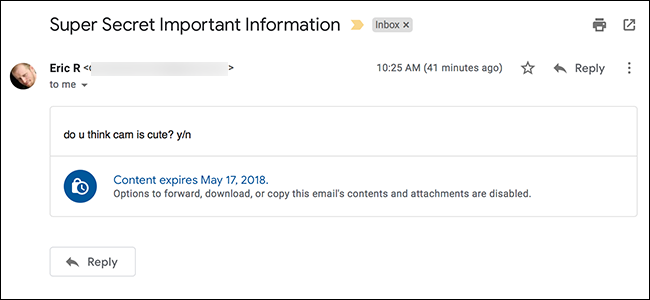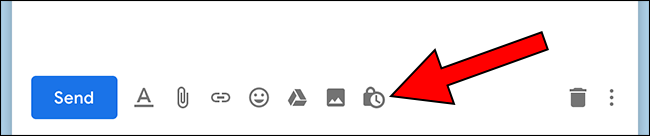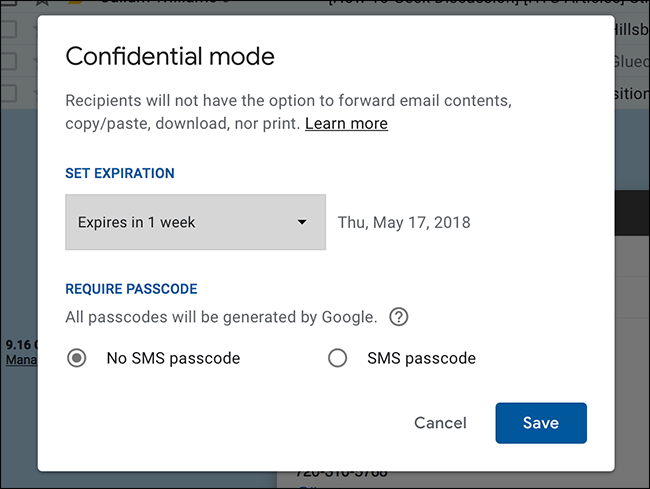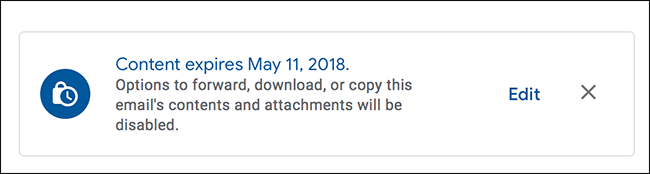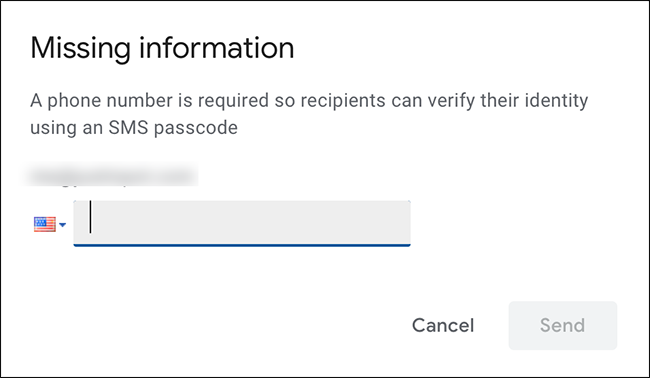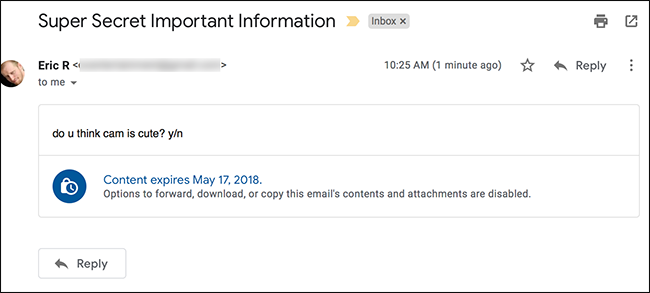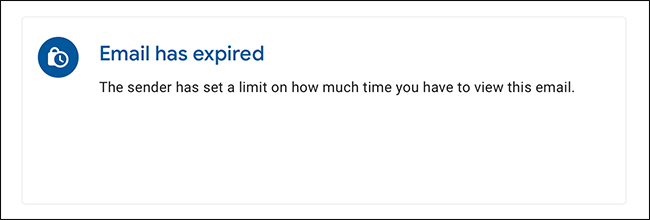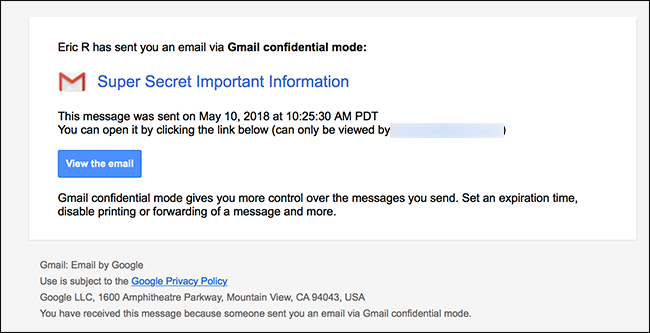Quick Links
After you send an email, it's pretty much outside your control. Gmail's new Confidential Mode tries to give you a bit of control back by offering message expiration dates and making it trickier for email to be forwarded on.
Confidential Mode, part of the new Gmail interface, works because it doesn't technically use standard email protocols to deliver the message. Confidential messages are hosted on Google's servers, instead. This has its downsides---recipients who aren't viewing the email in Gmail have to click a link to open messages in a browser, for example. Still, it's a decent attempt at making email secure, and it's pretty seamless when all parties are using Gmail. Here's how it works.
Sending Confidential Emails
Google is rolling Confidential Messages out as we write this. Make sure you're using the new Gmail and it should show up eventually. When it rolls out to you, you'll see a new "Turn Confidential Mode On/Off" button in the toolbar at the bottom of a compose message window.
Click it and Gmail asks when you'd like the email to expire, and whether you'd like to enable SMS verification.
You just write your email, as usual. A badge lets you know you're in Confidential Mode.
You also send your email as usual, though if you enabled the SMS feature, you might be asked for a phone number.
Note: If you don't want to wait for the due date for a message you sent to expire, you can also open the message anytime in your Sent folder. You'll see an option there to disable access immediately.
So that's what sending looks like, but what will the person to whom you send a confidential message have to deal with on their end?
Receiving Confidential Emails
Receiving theses confidential emails is seamless if the recipient is a Gmail user with the new version enabled. Here's what it looks like:
The Forward button is disabled, and there's a banner explaining the feature. But other than that, this looks like a standard email.
When the email expires the text disappears entirely:
Not complicated, right? Sadly things are a little different if the recipient is not a Gmail user, or even if they're a Gmail user who uses a third party email client. Instead of seeing the message, they'll see a link like this:
They have to click this link to open the confidential message in their browser. It's a little clumsy, but it gets the job done.
The Obvious Workaround: Screenshots and Copy/Paste
This feature stops people from simply hitting "Forward" to share your message, but it doesn't stop them from sharing it. There's nothing preventing someone from copying and pasting the contents of your message into a new message and sending that on to other people. There's also nothing preventing them from taking a screenshot. If the person you're emailing can't be trusted, this feature won't make a difference other than signaling that you'd prefer the message stay private.
Email Isn't Secure
The other thing to keep in mind is that email isn't secure. It wasn't designed to be. Messages are sent unencrypted, and it's trivial for hackers to intercept them. Yet no one uses encrypted messages, because they're such a pain to set up.
This new Gmail feature offers a compromise, of sorts. It's mostly only useful between Gmail users, but it's hard to imagine how it could work otherwise. My take: don't use this to send banking information or passwords, but give it a shot for personal matters for which you'd rather not create a lasting record.