
Walter Glenn
Contributing since January, 2012
-
285articles
Page 4
About Walter Glenn
Walter Glenn is a long time computer geek and tech writer. Though he's mostly a Windows and gadget guy, he has a fondness for anything tech. You can follow him on Facebook and Twitter.
Latest Articles
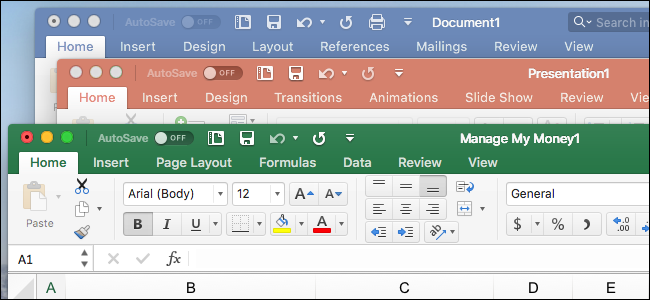
What's the Difference Between Microsoft Office for Windows and macOS?
The Windows version of Microsoft Office has always been the gold standard for office suites, as far as features are concerned.

iOS 11.2.2 Benchmarked: It Probably Won't Slow Down Your iPhone Much
Apple recently released the iOS 11.
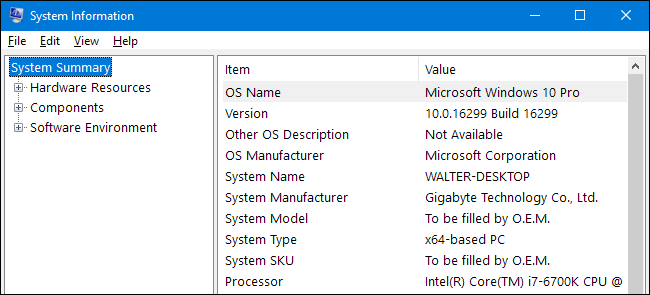
How to Get Detailed Information About Your PC
Sometimes, you need to find information about your PC---things like what hardware you're using, your BIOS or UEFI version, or even details about your software environment.
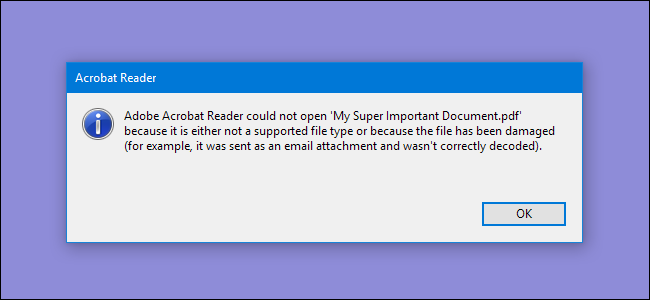
What Is a Corrupted File, and Is There a Way to Get It Back?
Corrupted files don't happen too often on modern computers with good security measures in place.
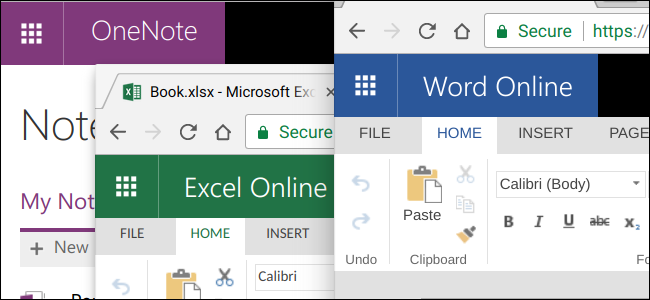
What's the Difference Between Microsoft Office's Desktop, Web, and Mobile Apps?
Microsoft offers several different ways to run the various Office programs---as desktop apps, as mobile apps for Android or iPhone/iPad, and online in a web browser.
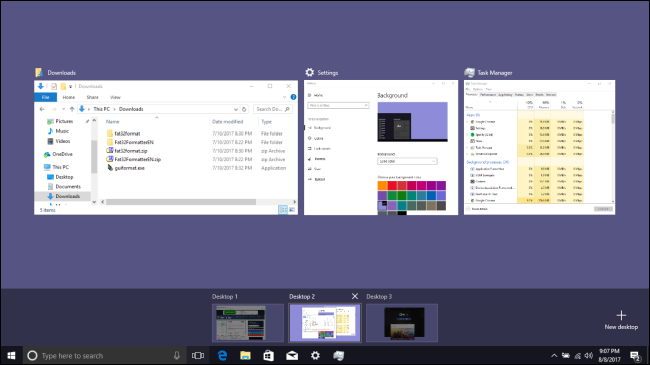
How to Use Virtual Desktops in Windows 10
Windows 10 finally added virtual desktops as a built-in feature.
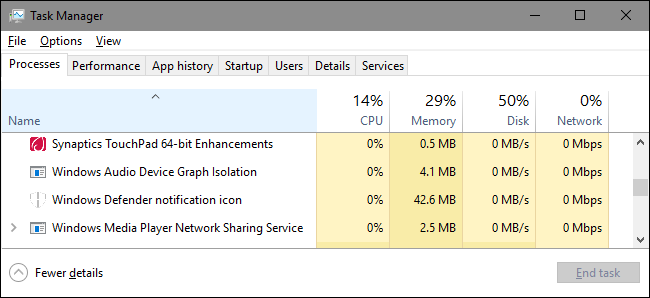
What Is "Windows Audio Device Graph Isolation" and Why Is It Running on My PC?
If you spend any time in Task Manager, you may have noticed something called "Windows Audio Device Graph Isolation", and wondered why it sometimes goes a bit nuts with system resource usage.
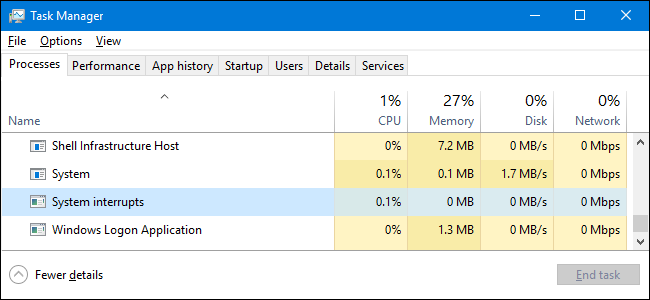
What Is the "System Interrupts" Process and Why Is It Running on My PC?
If you ever browse through your Task Manager window, you've likely spotted a process named "System interrupts" and then probably ignored it.
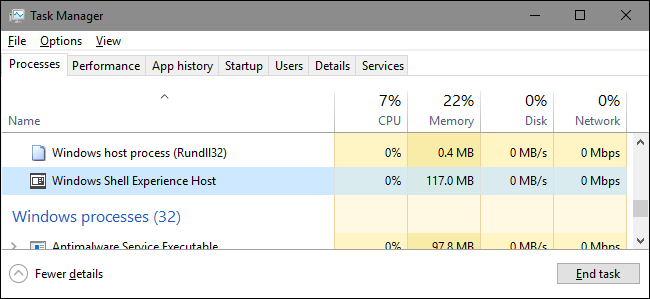
What Is "Windows Shell Experience Host" and Why Is Running On My PC?
If you've ever noticed a process named "Windows Shell Experience Host" in your Task Manager window, you may experienced a fleeting curiosity and then gone on about your business.
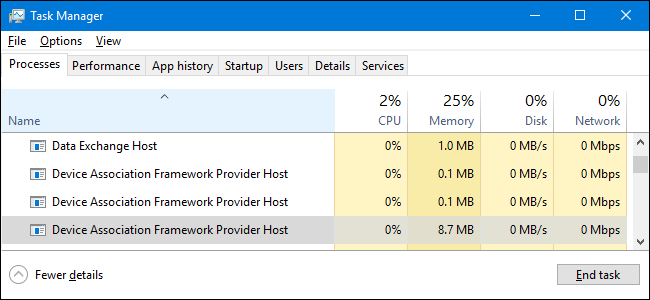
What Is "Device Association Framework Provider Host" and Why Is It Running on My PC?
If you browse through your Task Manager in Windows 8 or 10, you'll probably see several instances of a process named "Device Association Framework Provider Host" running.
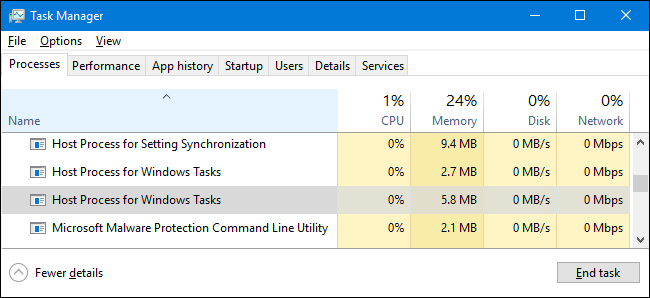
What Is "Host Process for Windows Tasks", and Why Are So Many Running on My PC?
If you spend any time poking around through your Task Manager window, you've probably seen a process named "Host Process for Windows Tasks.
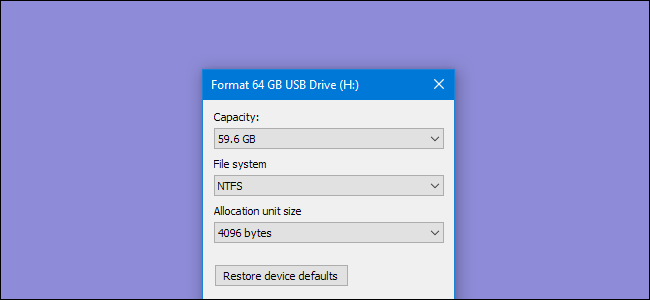
How to Erase and Format a Drive in Windows
Most hard drives come "preformatted" and ready to use these days.
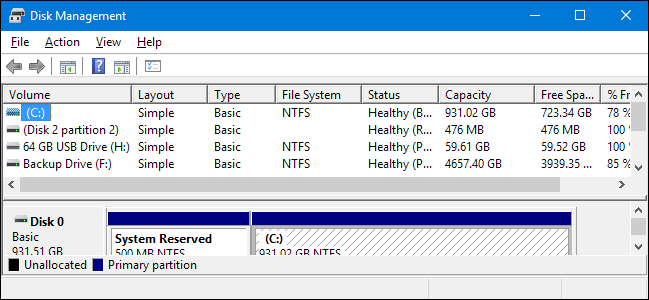
How to Manage Partitions on Windows Without Downloading Any Other Software
There are tons of third-party partition managers for Windows, but did you know that Windows includes its own? Microsoft did a good job of hiding the Disk Management tool, but it's there.

How to Use the Built-in Windows Defender Antivirus on Windows 10
Windows 10 has built-in real-time antivirus named Windows Defender, and it's actually pretty good.
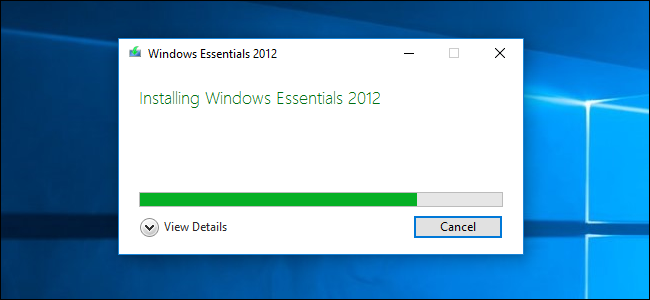
How to Replace Windows Essentials 2012 After Support Ends in January
Microsoft will end support for the Windows Essentials 2012 suite on January 10, 2017.
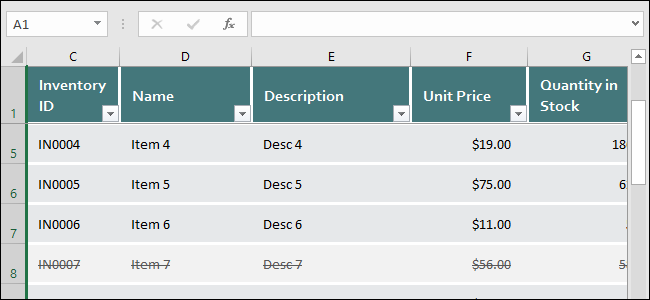
How to Freeze and Unfreeze Rows and Columns in Excel
If you are working on a large spreadsheet, it can be useful to "freeze" certain rows or columns so that they stay on screen while you scroll through the rest of the sheet.
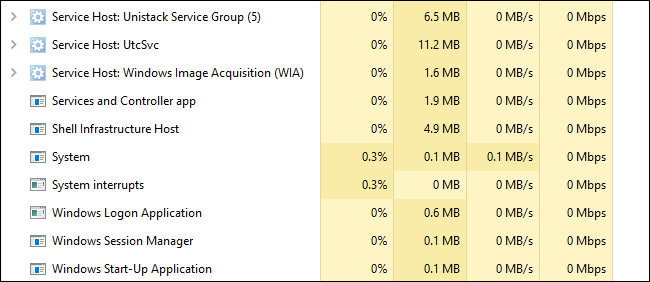
What Is This Process and Why Is It Running on My PC?
If you spend any time at all poking through Task Manager, you know that loads of processes run on any Windows system.
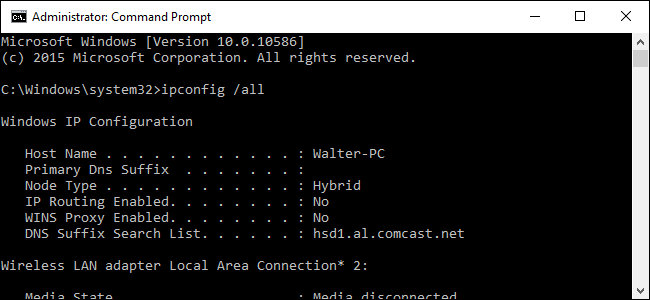
34 Useful Keyboard Shortcuts for the Windows Command Prompt
Even if you use the Windows Command Prompt a lot, you might be surprised at the number of useful keyboard shortcuts it supports.
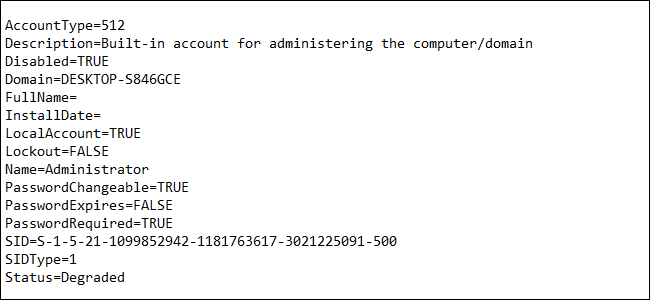
How to Create a Plain Text List of All Windows User Accounts and Their Settings
You can always look up user accounts on a Windows system using the settings interface, but if you want to save a nice, printer-friendly file with that info, it's easiest to turn to the Command Prompt.

The Most Useful Keyboard Shortcuts for the Windows Taskbar
There's no faster way to navigate your computer than with keyboard shortcuts, and Windows continues to add more with each new version.
