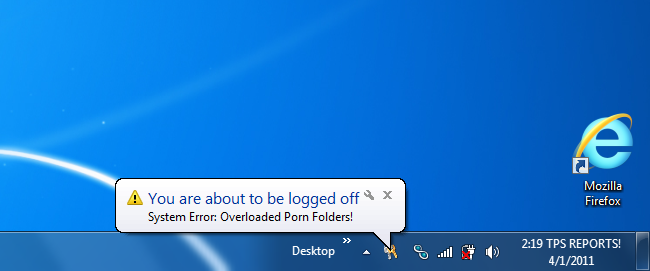Lowell Heddings
Contributing since September, 2006
-
1336articles
Page 17
About Lowell Heddings
Lowell Heddings is the founder of How-To Geek. Over the last decade, Lowell has personally written more than 1000 articles which have been viewed by over 250 million people.
Prior to starting How-To Geek, Lowell spent 15 years working in the IT field doing consulting, cybersecurity, database management, and programming. The last decade of his previous career, however, was largely spent doing business automation for large corporations. The e-commerce integrations he created are still being used to automate billions of dollars worth of transactions today.
Latest Articles
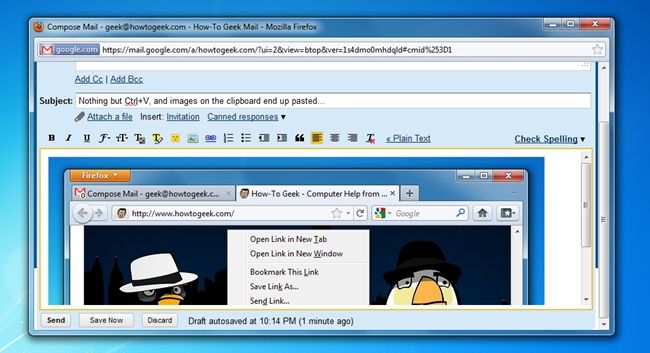
Did You Know You Can Copy and Paste Images Directly into Gmail?
When reader Artem wrote in with this tip, I was pretty surprised—turns out you can paste images from the clipboard directly into Gmail with Ctrl+V or the context menu… but only in Firefox 4 at the moment.
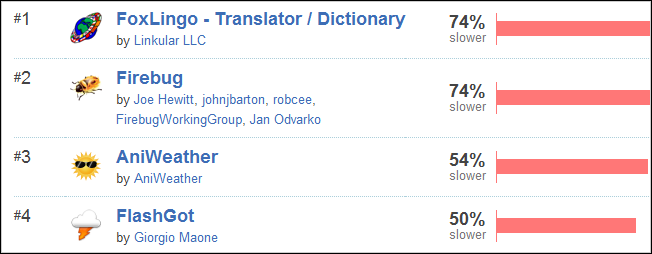
Ever Wonder Which Firefox Add-ons Slow You Down the Most?
The best thing about Firefox is that it’s incredibly customizable, but have you ever wondered how much of a price all those add-ons take? Here’s how to see which add-ons slow down Firefox startup time the most.

How to Remove Win 7 Anti-Spyware 2011 (Fake Anti-Virus Infections)
If your PC is infected with the Win 7 Anti-Spyware 2011 malware or something similar, you've come to the right place, because we're going to show you how to get rid of it, and free your PC from the awful clutches of this insidious malware (and many others)Win 7 Anti-Spyware 2011 is just one of many fake antivirus applications like Antivirus Live, Advanced Virus Remover, Internet Security 2010, Security Tool, and others that hold your computer hostage until you pay their ransom money.

How to Get the Worst OS X Lion Feature in Windows (Reverse Scrolling)
The upcoming version of OS X, also known as “Lion”, has a new feature that many people hate—scrolling on the trackpad is reversed, just like an iPad or iPhone.
Justin from How-To Geek Shows How Samsung Smart TVs Handle Search
A few months ago, we sent our ubergeeky writer Justin down to a Samsung event to check out their new line of Smart TVs, where he also created a video showing off how their search feature works.
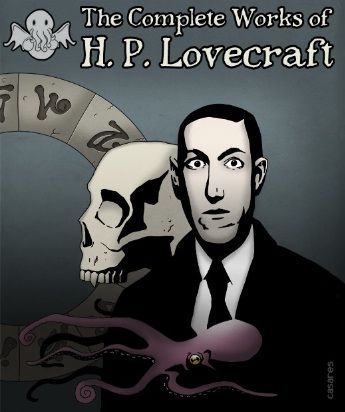
Free Download: The Complete Works of H.P. Lovecraft in eBook Format
If you're a fan of the great American author H.

Firefox 4 Finally Released, and it Looks Like Opera [Screenshot Tour]
Firefox 4 has finally been released, and while it looks an awful lot like Opera, there’s no question that it’s faster, better, and an all-around great upgrade from 3.

How to Enable Google Chrome’s Secret Gold Icon
You might not realize this, but there’s actually another icon hidden inside the Google Chrome executable file—and it’s a high-quality version of the same logo, but golden.

Internet Explorer 9 Released: Here’s What You Need To Know
Microsoft has released the final version of Internet Explorer 9, and there's just one question you should be asking yourself: Should I bother installing it? Here's everything you need to know about the latest release of Microsoft's infamous browser.

How to Setup Birthday Reminders for Your Facebook Friends in Google Calendar
If you want to keep on top of birthdays for all your Facebook friends, but you don’t want to check Facebook all the time, you can import those birthdays into Google Calendar, where you can then setup reminders.
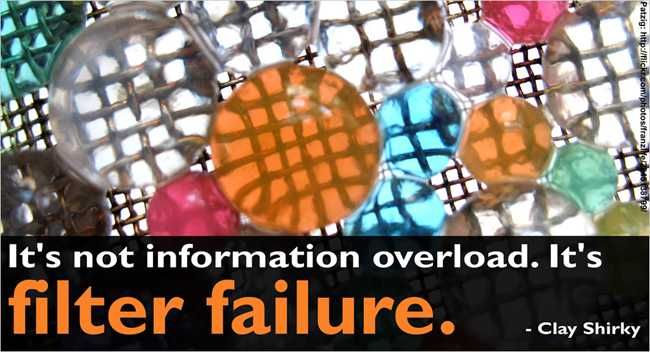
Here’s How to Filter Anything from Twitter’s Web Interface
As a geek, I’m not subject to the normal whims of the populace, which can be annoying when you hang out on Twitter and there’s a flood of tweets about things you don’t care about.
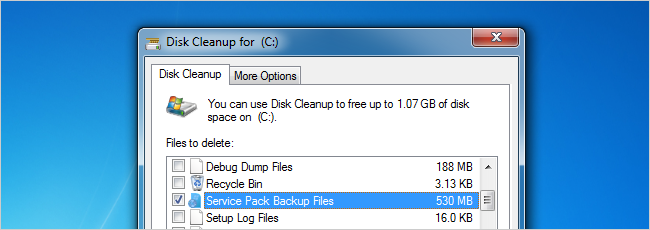
Should You Delete Windows 7 Service Pack Backup Files to Save Space?
After you install the Windows 7 Service Pack 1 that we mentioned yesterday, you might be wondering how to reclaim some of the lost drive space---which we'll show you how today---but should you actually do it?Note: If you haven't installed the new SP1 release yet, be sure to read our post explaining what it entails before you do.
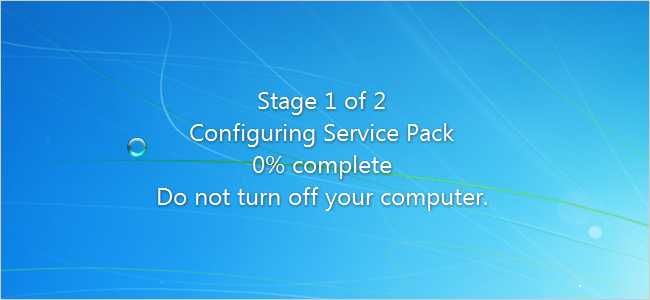
Windows 7 Service Pack 1 is Released: But Should You Install It?
Microsoft has just released the final version of Service Pack 1 for Windows 7, but should you drop everything and go through the process of installing it? Where can you get it? We’ve got the answers for you.

How to Change Ubuntu’s Window Borders with Emerald
The look of your operating system is all about the panels and the window borders, so now that we've shown you how to customize your panels, it's time
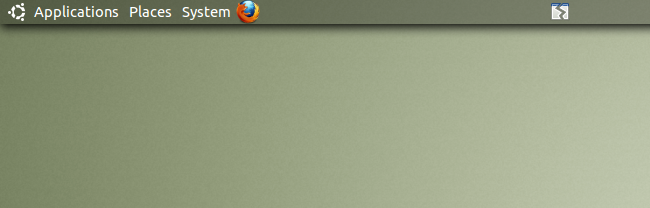
How to Customize Fonts and Colors for Gnome Panels in Ubuntu Linux
Earlier this week we showed you how to make the Gnome Panels totally transparent, but you really need some customized fonts and colors to make the eff

How to Enable User-Specific Wireless Networks in Windows 7
Wireless network settings in Windows 7 are global across all users, but there’s a little-known option that lets you switch them to per-user, so each u
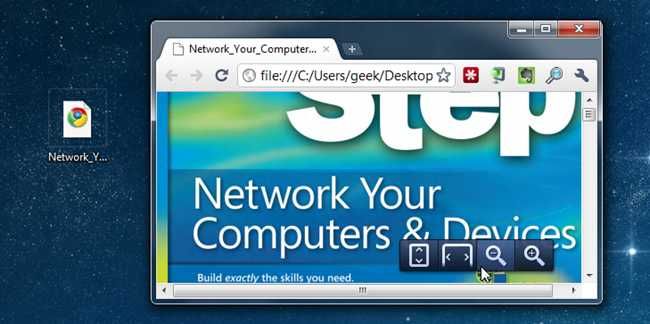
How to Use Google Chrome as Your Default PDF Reader (the Easy Way)
If you’re anything like 99% of everybody, you have some sort of PDF viewing software installed on your PC—but did you realize that you can use Google

How to Make the Gnome Panels in Ubuntu Totally Transparent
We all love transparency, since it makes your desktop so beautiful and lovely—so today we’re going to show you how to apply transparency to the panels

How to Customize Your How-To Geek RSS Feeds (We’re Changing Things)
If you’re an RSS subscriber, you’ll soon notice that we’re making a few changes. Why? It’s time to simplify our system, while providing you a little m