
Brady Gavin
Contributing since September, 2017
-
316articles
Page 4
About Brady Gavin
Brady Gavin is a passionate writer, tech aficionado, and a programmer at heart. He enjoys writing programs, tech articles, and tearing apart electronics and putting them back together again. When he's not writing feverishly in a cafe, you can find him with his toes in the sand, soaking up the sun at the beach.
Latest Articles

How to Print a Specific Selection of Cells in Google Sheets
Need to print a specific range of cells in Google Sheets? Here's how!
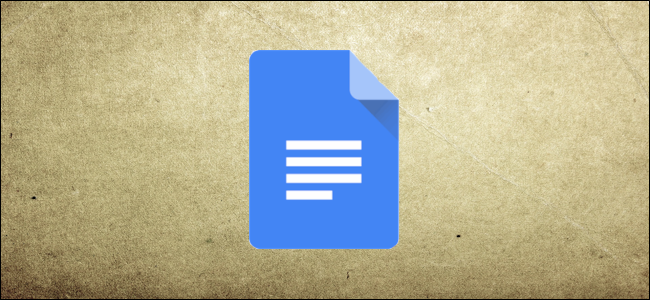
How to Easily Change the Case on Text in Google Docs
Want to change the case on text in your Google Docs document? Here's how to do it!
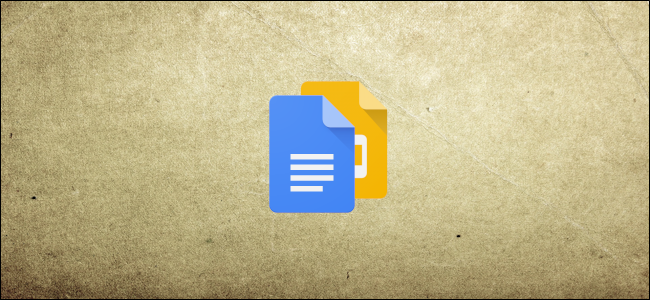
How to Format Superscript or Subscript Text in Google Docs or Slides
Should you need to format a Google Docs or Slides file with superscript or subscript, here's how you can insert them into your document.
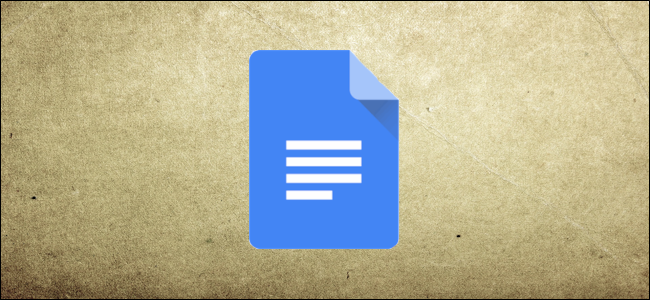
How to Add Alternative Text to an Object in Google Docs
To make your document accessible to more readers, try adding alternative text to your Google Docs files. Here's how.

How to Create an Email List for Gmail to Send Group Emails
Should you need to send emails to a group of people over and over again, here's how to create an email list for Gmail to send group emails.

How to Enter Zero Before a Number in Google Sheets
Have a ZIP code that has leading zeros? Here's how to enter zero before a number in Google Sheets.

How to Enable Virtual Desk Gestures on Chrome OS
Google's finally released trackpad gestures to switch between Virtual Desks on Chrome OS. Here's how to enable the hidden flag.
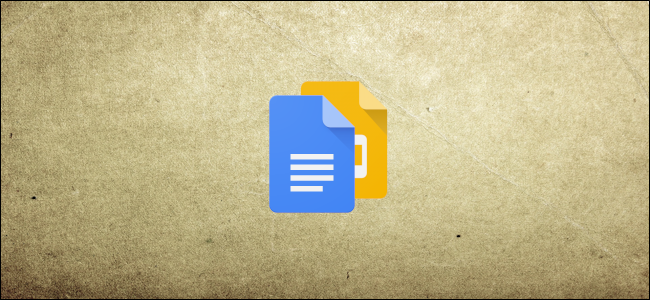
How to Create a Checklist in Google Docs or Slides
Create simple checklists inside of a Google Docs or Slides file with this neat little workaround.

How to Wrap Text in Cells in Google Sheets
Bring long data out of cell hiding in Google Sheets when you format it with text wrapping.

How to Create a Google Sheets Template
If you have to create the same spreadsheet in Google Sheets a lot, make a template for it and save yourself some time! We'll show you how to do it.
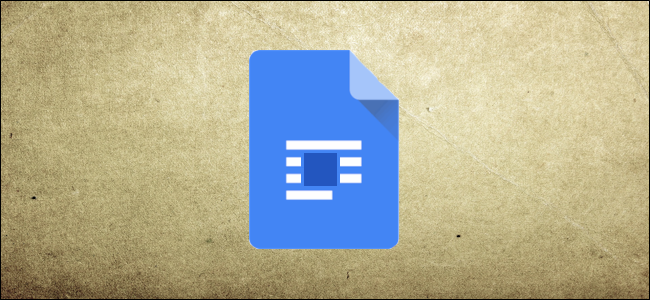
How to Wrap Text Around Images in Google Docs
When you insert images or objects into a document in Google Docs, you have several options for how it affects the surrounding text. This is how they work!
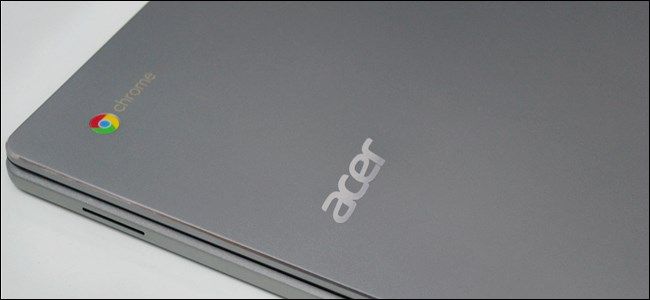
How to See Your Chromebook's End-of-Life Date
Want to know your Chromebook's Automatic Update Expiration date? Here's how to find Google's update schedule for your device.

How to Change Your Name on Windows 10's Sign-in Screen
Want to change your Windows 10 sign-in screen name? Here's how to change it for local and Microsoft accounts.
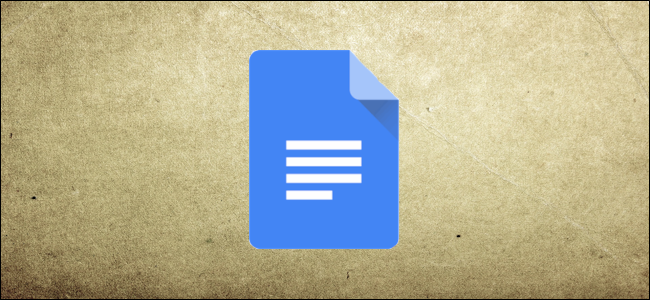
How to Create Templates in Google Docs
Create reusable templates in Google Docs for files you find yourself recreating on a regular basis with this workaround.
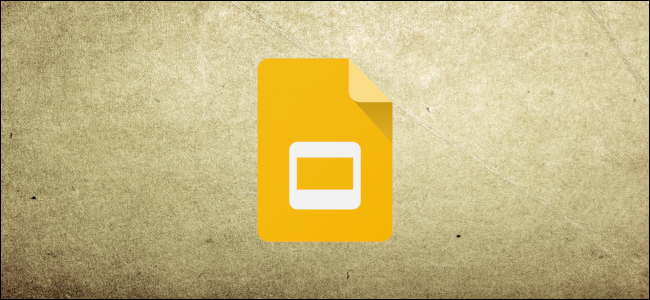
How to Add Alternative Text to an Object in Google Slides
Alternative text (alt-text) is added to objects in Google Slides to provide better readability for anyone with visual impairments using a screen reader. Here's how to add it.
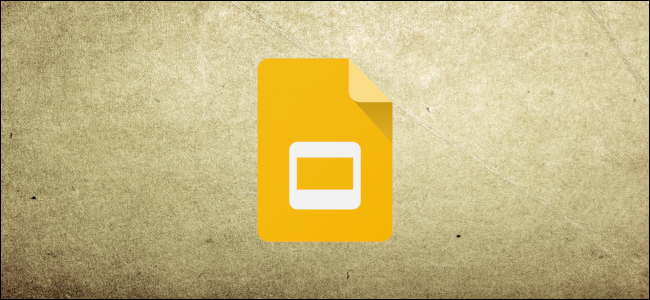
How to Make Slides Vertical in Google Slides
Should you need a presentation with vertical slides, don't worry. Google Slides has a way to switch them into a vertical orientation.

How to Sync Charts From Google Sheets to Docs or Slides
Thinking how nice it would be if you could add that chart from your Google Sheets spreadsheet to a file in Docs or Slides? Well, you can!

How to Build Instant Charts with Google Sheets' Explore Feature
If you're on a deadline and need to add a chart to your spreadsheet, check out the Explore feature in Google Sheets. It automatically builds charts based on your data!
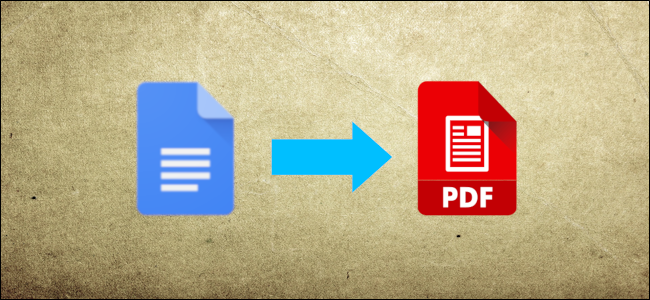
How to Create a PDF from a Google Docs Document
Here's how to create a PDF from Google Docs files without ever leaving the document.

How to Create a Gantt Chart in Google Sheets
Visualize the full timeline of your project and make sure each task is completed on time with Gantt charts. Here's how to create them in Google Sheets.
